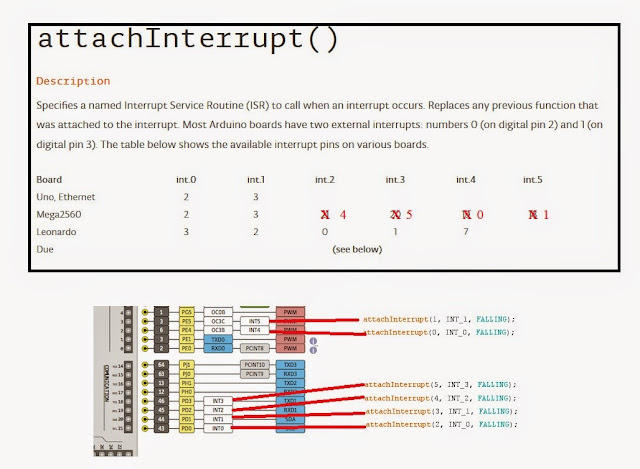Monday, 7 December 2015
Block Certain IP Address Connection in Windows 8 or Windows 10
http://www.trishtech.com/2014/05/block-ip-address-windows-firewall-windows-8/
Sunday, 4 October 2015
Install/write Raspbian Image on SD card Raspberry Pi Using Win32 Disk Imager on Windows
1) Download and install Win32 Disk Imager (download)
2) Download and extract Raspbian Image file (download)
3) Plug in your SD card into computer. Open the Win32 Disk Imager.
4) Select the location of your sd card at device tab and the location of image file at Image File Tab
5) After done, please click the write button and wait until the process finish and click exit.Right now you has done write raspbian image into your sd card. Insert your sd card into your raspberry pi.
2) Download and extract Raspbian Image file (download)
3) Plug in your SD card into computer. Open the Win32 Disk Imager.
4) Select the location of your sd card at device tab and the location of image file at Image File Tab
5) After done, please click the write button and wait until the process finish and click exit.Right now you has done write raspbian image into your sd card. Insert your sd card into your raspberry pi.
Friday, 2 October 2015
Upload hex file into Arduino Board using Serial Port
http://kmtronic.com/upload-hex-files-to-arduino.html
Thursday, 10 September 2015
Tuesday, 23 June 2015
Install New OpenCV
Install g++
sudo add-apt-repository ppa:ubuntu-toolchain-r/test
sudo apt-get update
sudo apt-get install g++-4.9
cd /usr/bin
sudo rm gcc g++ cpp
sudo ln -s gcc-4.9 gcc
sudo ln -s g++-4.9 g++
sudo ln -s cpp-4.9 cpp
Install CMake
sudo apt-get install build-essential cmake
Install Git
sudo apt-get install git
Install FFmpeg
sudo apt-get install ffmpeg
Install OpenCV
sudo apt-get install libjpeg62-dev libtiff4-dev libjasper-dev
sudo apt-get install libgtk2.0-dev
sudo apt-get install libavcodec-dev libavformat-dev libswscale-dev libv4l-dev
git clone https://github.com/Itseez/opencv.git
cmake -D CMAKE_BUILD_TYPE=RELEASE -D CMAKE_INSTALL_PREFIX=/usr/local ..
make
sudo make install
sudo add-apt-repository ppa:ubuntu-toolchain-r/test
sudo apt-get update
sudo apt-get install g++-4.9
cd /usr/bin
sudo rm gcc g++ cpp
sudo ln -s gcc-4.9 gcc
sudo ln -s g++-4.9 g++
sudo ln -s cpp-4.9 cpp
Install CMake
sudo apt-get install build-essential cmake
Install Git
sudo apt-get install git
Install FFmpeg
sudo apt-get install ffmpeg
Install OpenCV
sudo apt-get install libjpeg62-dev libtiff4-dev libjasper-dev
sudo apt-get install libgtk2.0-dev
sudo apt-get install libavcodec-dev libavformat-dev libswscale-dev libv4l-dev
git clone https://github.com/Itseez/opencv.git
cmake -D CMAKE_BUILD_TYPE=RELEASE -D CMAKE_INSTALL_PREFIX=/usr/local ..
make
sudo make install
Monday, 25 May 2015
Install Libusb for Windows 8
http://www.howtogeek.com/167723/how-to-disable-driver-signature-verification-on-64-bit-windows-8.1-so-that-you-can-install-unsigned-drivers/
Sunday, 24 May 2015
Flask with RaspberryPi/UDOO/Linux
http://mattrichardson.com/Raspberry-Pi-Flask/
Thursday, 14 May 2015
PL2303 driver - error code 10 - how to fix (Windows 8 / 8.1)
Here
http://www.murilopontes.eng.br/2014/03/pl2303-error-code-10-how-to-fix-windows.html
http://www.murilopontes.eng.br/2014/03/pl2303-error-code-10-how-to-fix-windows.html
Monday, 11 May 2015
Arduino Mega 2560 pin mapping for attach interrupt
The pin number mapping for attachinterrupt in arduino mega2560 at the official website is wrong (here).The picture above show the right pin mapping for arduino mega 2560.
Thursday, 30 April 2015
Display DNS Setting in UDOO using teminal
Display your DNS address using terminal in udoo
$ nano /etc/resolv.conf
Install new opencv on UDOO
Install new opencv on UDOO
1) Remove existing opencv from UDOO by using this command:
find the location of opencv file and delete (login as root)
2) Update and upgrade by using this command
3) Install this package
4)Start to build and compile opencv
*if you receive error message during compilation, retry again to compile until success..
done.....
source:
http://www.pyimagesearch.com/2015/02/23/install-opencv-and-python-on-your-raspberry-pi-2-and-b/
1) Remove existing opencv from UDOO by using this command:
find the location of opencv file and delete (login as root)
$ sudo find / -name "*opencv*" -exec rm -i {} \;2) Update and upgrade by using this command
$ sudo apt-get update$ sudo apt-get upgrade3) Install this package
$ sudo apt-get install build-essential cmake pkg-config$ sudo apt-get install libjpeg8-dev libtiff4-dev libjasper-dev libpng12-dev$ sudo apt-get install libgtk2.0-dev$ sudo apt-get install libavcodec-dev libavformat-dev libswscale-dev libv4l-dev$ sudo apt-get install libatlas-base-dev gfortran4)Start to build and compile opencv
$ wget -O opencv-2.4.10.zip http://sourceforge.net/projects/opencvlibrary/files/opencv- unix/2.4.10 /opencv-2.4.10.zip/download$ unzip opencv-2.4.10.zip $ cd opencv-2.4.10 $ mkdir build $ cd build $ cmake -D CMAKE_BUILD_TYPE=RELEASE -D CMAKE_INSTALL_PREFIX=/usr/local -D BUILD_NEW_PYTHON_SUPPORT=ON -D INSTALL_C_EXAMPLES=ON -D INSTALL_PYTHON_EXAMPLES=ON -D BUILD_EXAMPLES=ON .. $ make -j4 (using 4 core) or $make(single core)*if you receive error message during compilation, retry again to compile until success..
$ sudo make installdone.....
source:
http://www.pyimagesearch.com/2015/02/23/install-opencv-and-python-on-your-raspberry-pi-2-and-b/
Monday, 20 April 2015
Install PYZMQ on UDOO board
pip install pyzmq --install-option="--zmq=bundled"
Install pip on linux (Python Installer Package)
Before excute this command
sudo python get-pip.py
download get-pip.py file at here
https://pip.pypa.io/en/latest/installing.html#install-pip
Friday, 10 April 2015
Sunday, 5 April 2015
A simple IDE for C/C++ based on windows
A simple IDE for C/C++ based on windows
http://www.codecutter.net/tools/quincy/
http://www.codecutter.net/tools/quincy/
Wednesday, 1 April 2015
Transfer file between linux and windows
http://www.mpipks-dresden.mpg.de/~mueller/docs/suse10.2/html/opensuse-manual_en/manual/sec.filetrans.winssh.html
Hello World in Linux for C language
http://mylinuxbook.com/a-hello-world-c-program-on-linux/
Monday, 9 March 2015
Add OpenCV Python library into pycharm for Windows
Please download and install this package before installing OpenCV
- Numpy
- Matplotlib (Optional)
- OpenCV
Wednesday, 4 March 2015
Angular JS
Introduction
Angular JS is extend the new attributes of HTML and facilitated the developer to create Single Page Application (SPAs). Consist of 3 ng-directives:
Inform the Angular JS application the "owner".of this <div> element
ng-model
Binds the input fields to application variable name
ng-bind
Binds the innerHTML of the <p> element to the application variable name
Angular JS is extend the new attributes of HTML and facilitated the developer to create Single Page Application (SPAs). Consist of 3 ng-directives:
- ng-app
- ng-model
- ng-bind
Inform the Angular JS application the "owner".of this <div> element
ng-model
Binds the input fields to application variable name
ng-bind
Binds the innerHTML of the <p> element to the application variable name
RESTful API
What is RESTful API?
REST is Representational State Transfer an architecture that establish communication between client and server by using standard interface.
Sunday, 1 March 2015
Install Node js on UDOO(Lubuntu OS) board
Install node js on UDOO board
sudo apt-get install git-core python libssl-dev build-essential git clone git://github.com/joyent/node.git node && cd node git checkout v0.10.22 ./configure --without-snapshot
make sudo make install
Install serial port library for node js on UDOO board
npm install serialport
Friday, 27 February 2015
Node JS on LinuxMint
sudo apt-get install curl
sudo curl -sL https://deb.nodesource.com/setup | sudo bash -
apt-get install -y nodejs
Subscribe to:
Comments (Atom)